Receive and send emails securely.
We go further than others: zertmail. not only checks incoming emails, but also protects outgoing emails and attachments from unauthorized access.
Comprehensive protection for your email communication.
Do you own the following domain:
Do you want a Microsoft Exchange Online mail server?


Outlook

Apple Mail

Thunderbird

all common email clients

Regular Email Communication

Sent via your email program (Outlook, Apple Mail, Thunderbird, etc.)

Incoming emails often contain spam, phishing or viruses.

Protection against targeted or advanced attacks is lacking.




E-Mail Communication with zertmail.

Sent via your email program (Outlook, Apple Mail, Thunderbird, etc.)

Incoming emails are checked, for spam, phishing and viruses.

Advanced filters provide additional protection against sophisticated attacks.




Protection against spam, viruses, and phishing
Anti-Virus & Anti-Spam Filter
With zertmail., incoming emails are automatically checked for viruses, spam, and other malware. This ensures that only clean and trustworthy messages reach your inbox and that potential threats are blocked at an early stage.
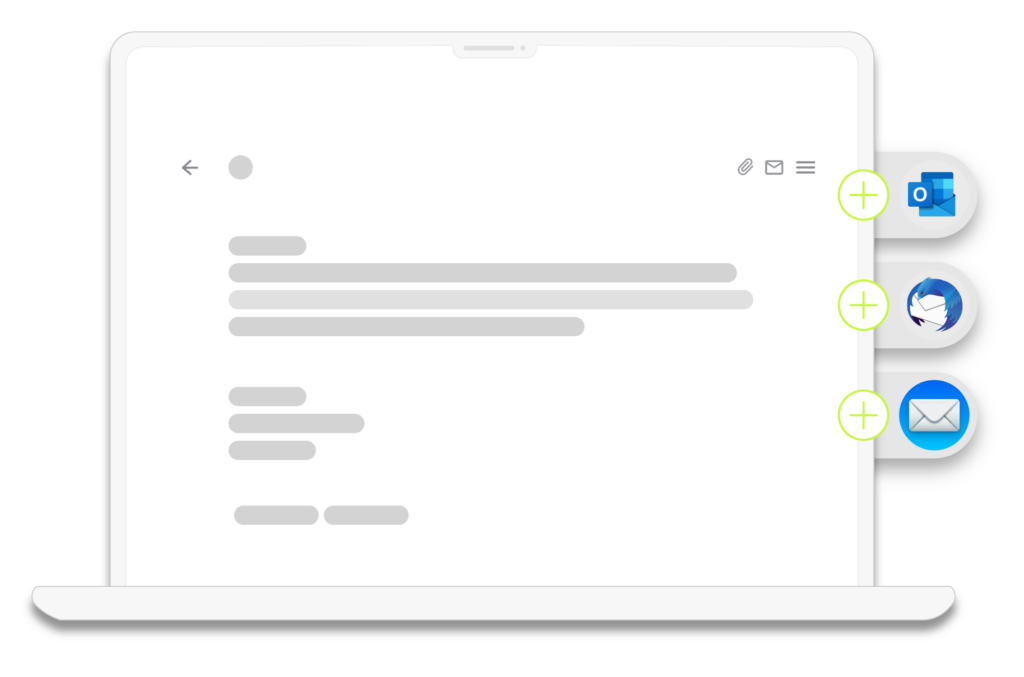
Analysis of suspicious links & phishing attempts
With zertmail., all links and content in emails are analyzed to reliably detect phishing attempts and fraudulent redirects. This protects your company from data misuse and targeted deception attacks.

Advanced filters against sophisticated attacks
zertmail. uses state-of-the-art filter technology that detects even complex and targeted attacks (advanced threats). This provides your mailboxes with additional protection against new types of threats that traditional filters often cannot detect.

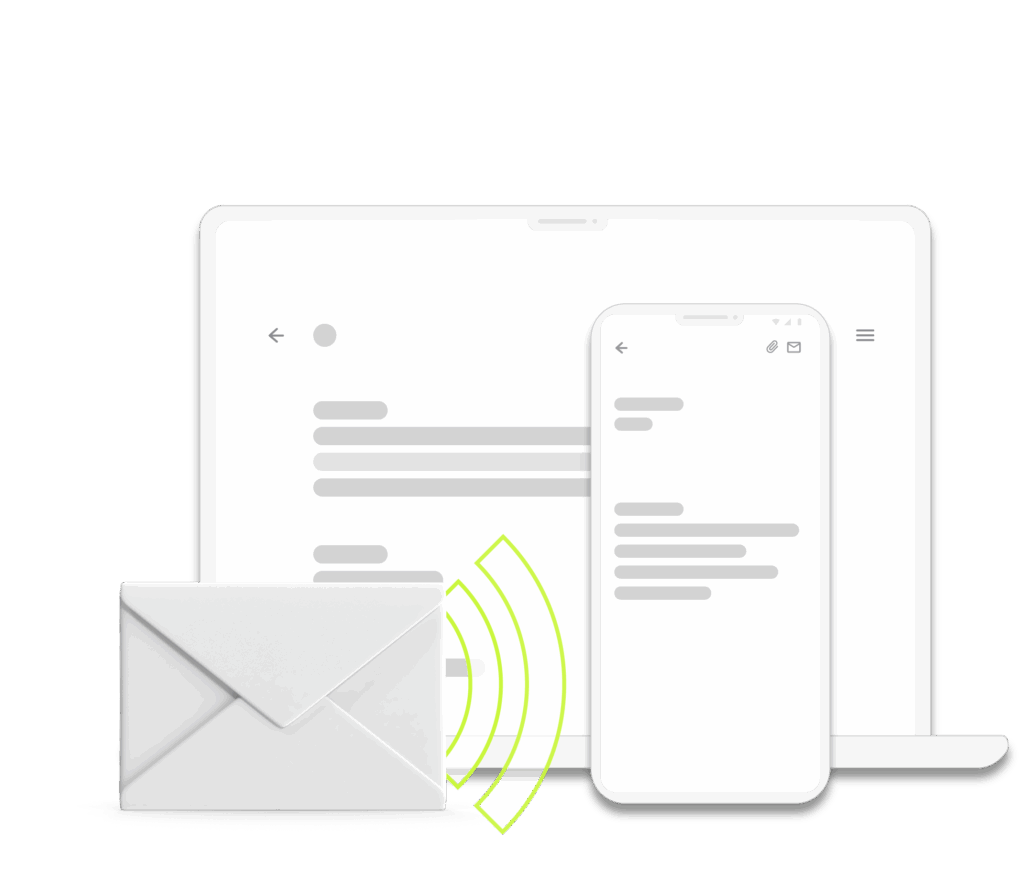
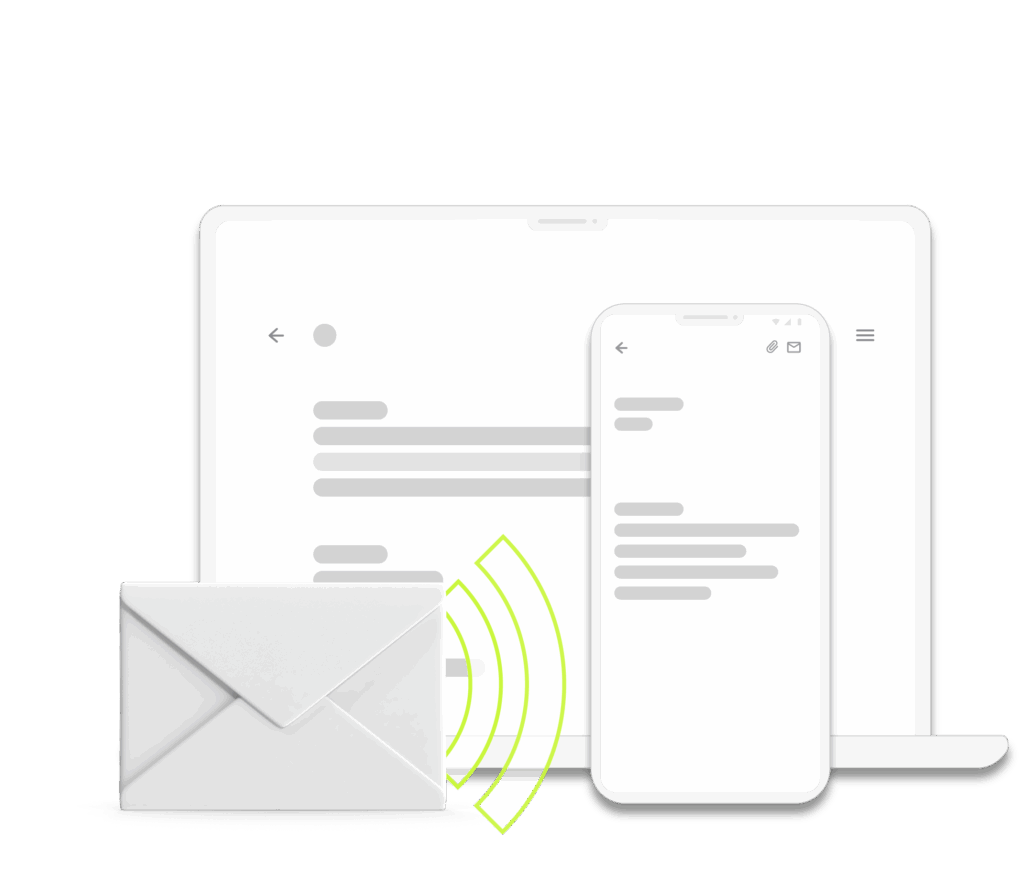
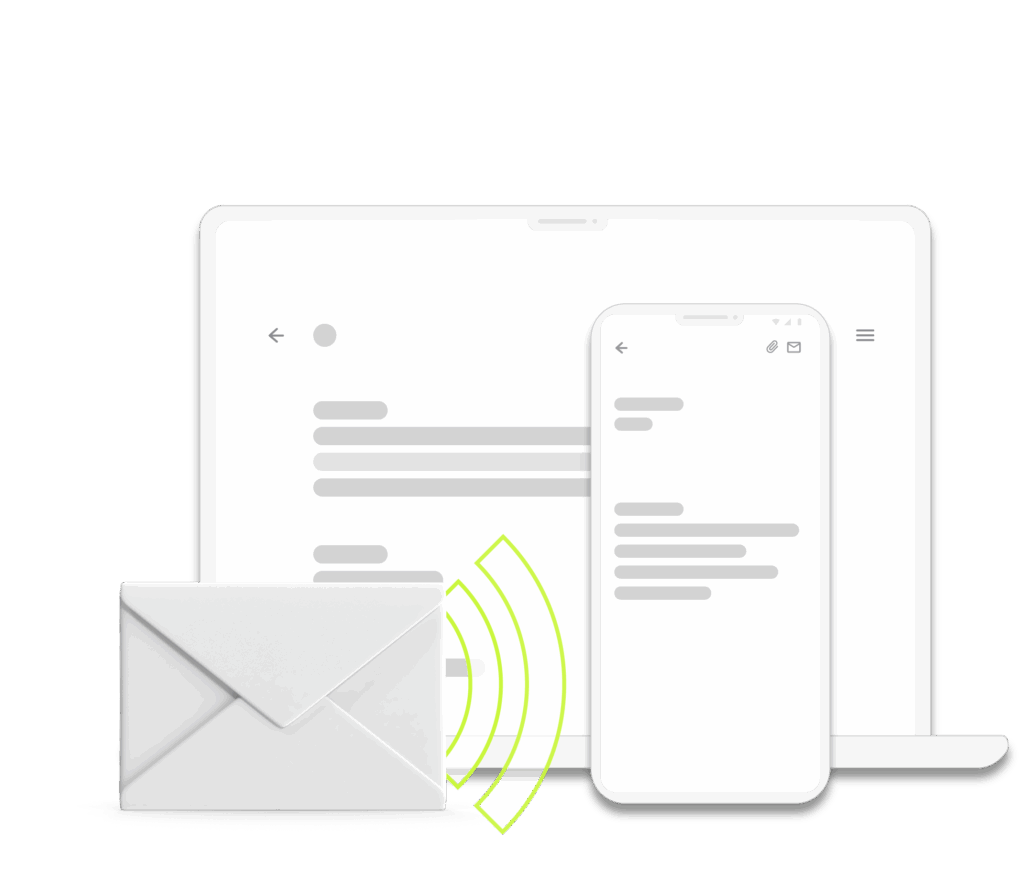
Encryption & signature for emails & attachments
Tamper-proof emails & attachments
With zertmail., all your emails are automatically digitally signed with S/MIME certificates. This prevents third parties from manipulating content and attachments. The recipient can be sure that the message actually came from you and remained unchanged during transmission.
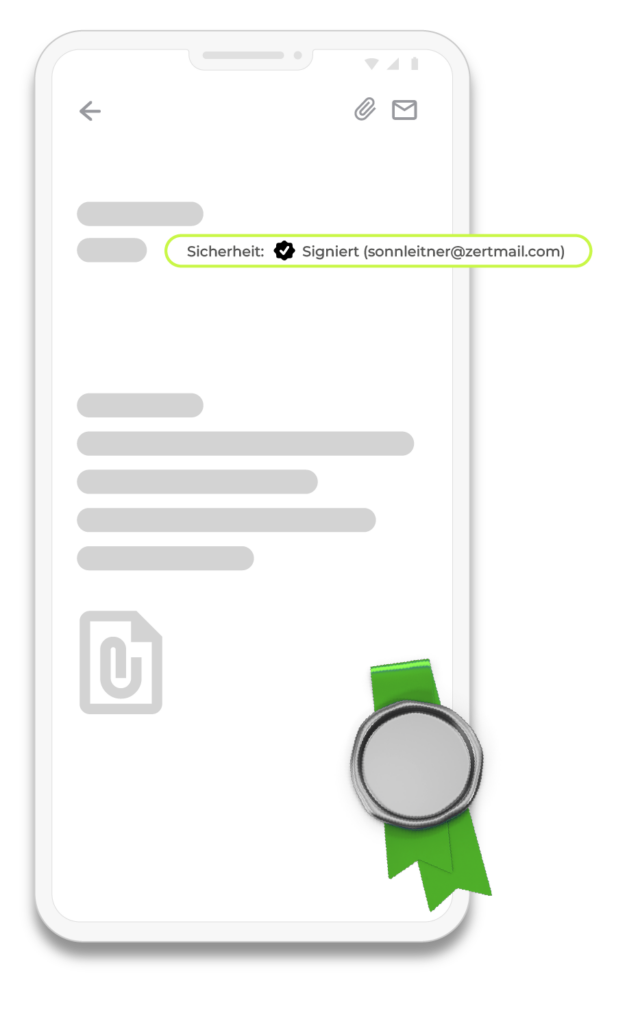
No unauthorized access possible

GDPR, NIS-2 & GTelG-compliant

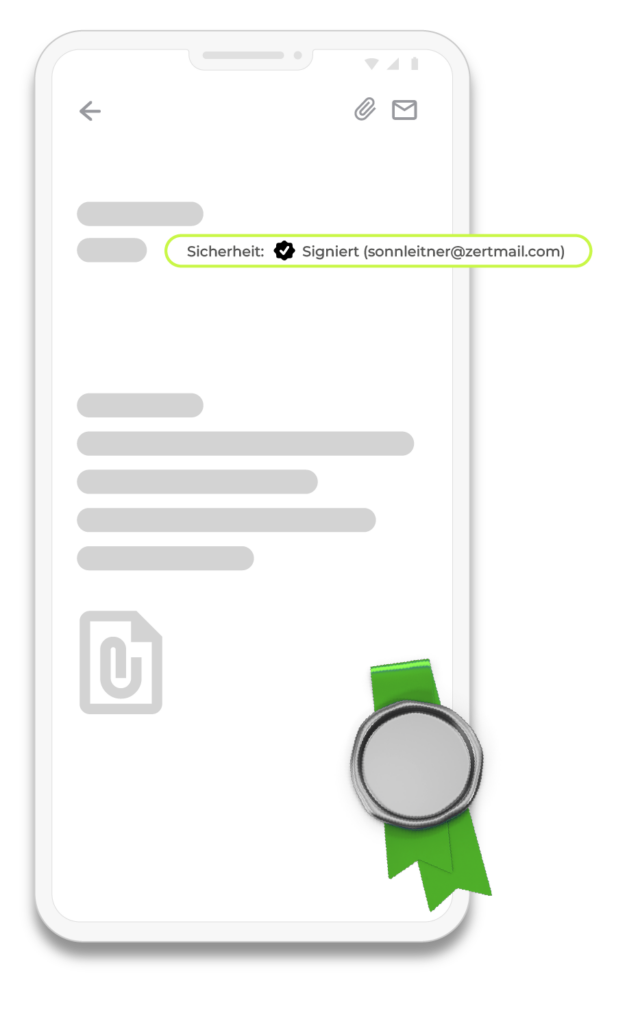


Easy integration into your existing email program
All common email clients
zertmail. enables smooth and secure email delivery in all common mail clients, such as Microsoft Outlook, Apple Mail, or Thunderbird. Setup is the same as for a regular email—you only need your email address, password, and server information.
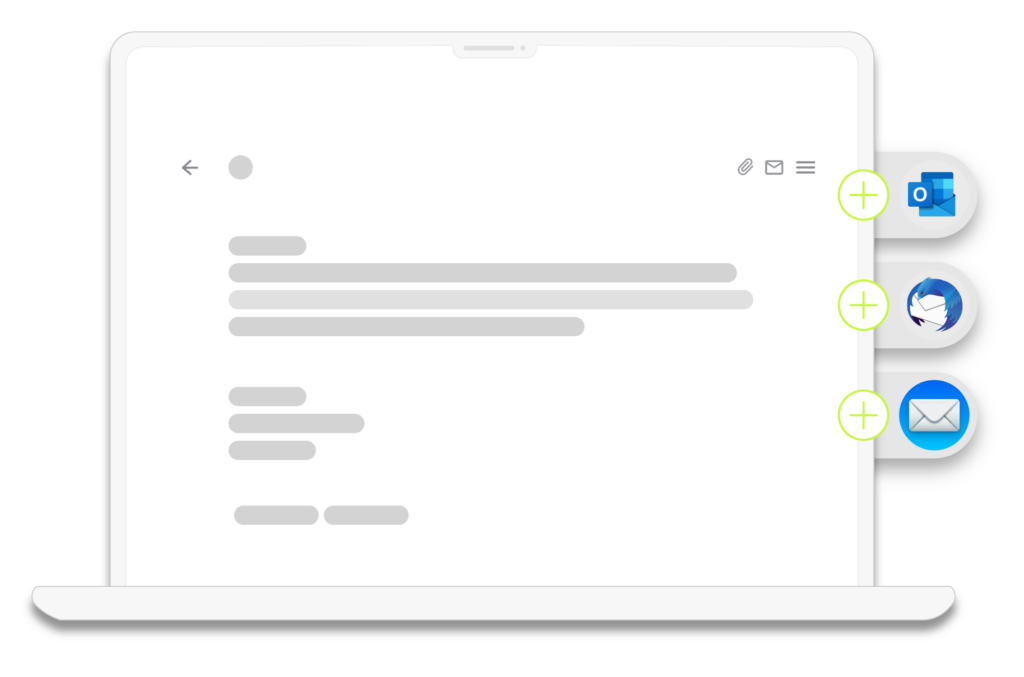
All common devices
zertmail. ensures that all your emails are sent securely—no matter which browser or device you use. Seamless integration means you can continue to send emails in the same way you always have and don’t have to get used to a new system.

Encryption with just one click
The zertmail. Outlook plugin allows you to encrypt confidential information and attachments with just one click before sending the email. This makes sending sensitive information easy for you and inaccessible to third parties.

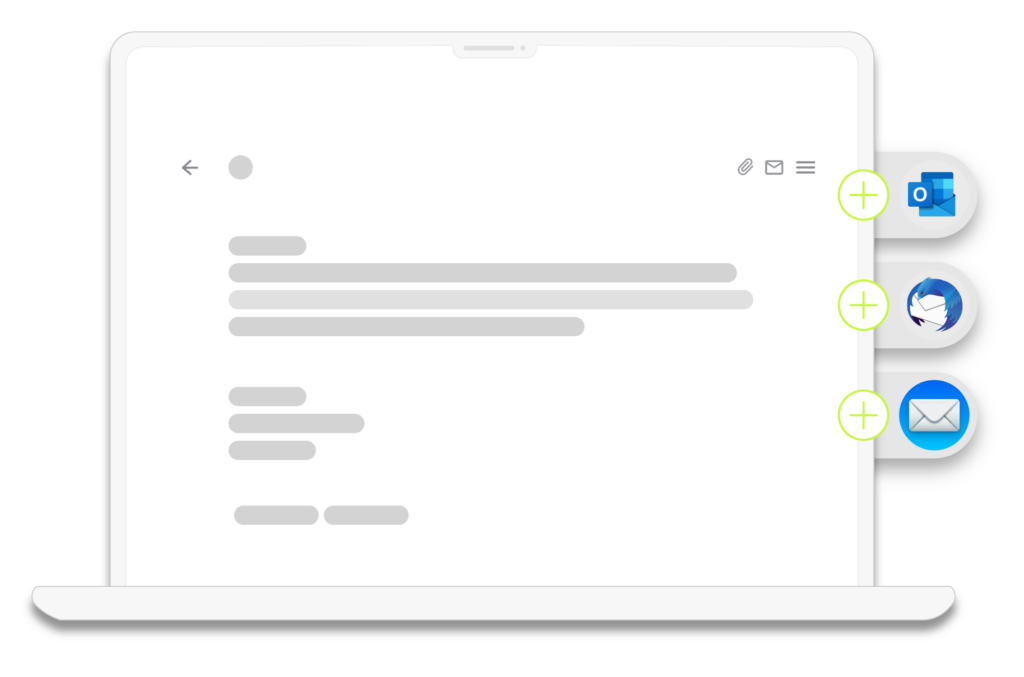


This is how email encryption works with zertmail.
Secure email delivery at a fixed price

for your email communication
Pure
With zertmail.business, you can secure your existing mailboxes (MS365 Exchange or other providers) for both incoming and outgoing mail.
Thanks to encryption, digital signatures (S/MIME), antivirus, and antispam filters, your emails are protected in both directions and comply with all relevant legal requirements such as NIS-2, GTelG, and GDPR.
- Protection for incoming & outgoing emails
- Antivirus, antispam, and phishing filters
- Digital signature & encryption with S/MIME certificates
- Easy to use in your existing email program
- 100% European cloud
- Available from just 1 mailbox
Secure email sending at a fixed price, including Microsoft Exchange Online.
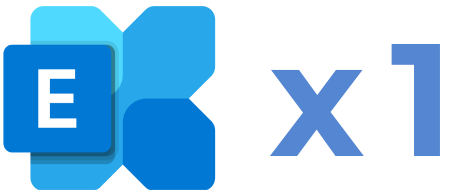
Exchange Online

for your email communication
Basic
With zertmail.basic, you get a secure mailbox under the @zertmail.com domain, including Microsoft 365 Exchange Online.
Thanks to encryption, digital signatures (S/MIME), antivirus and antispam filters, and comply with all relevant legal requirements such as NIS-2, GTelG, and GDPR.
- Secure mailbox under @zertmail.com
- Antivirus, antispam, and phishing filters
- Digital signature & encryption with S/MIME certificates
- Includes Microsoft 365 Exchange Online
- 100% European cloud
No setup costs
Prices exclude VAT
Simple & fast with all email programs

Outlook

Apple Mail

Thunderbird

Webmail
Automatically sign, optionally encrypt
With zertmail., your outgoing emails are automatically tamper-proof (signed)—when composing and sending your emails, nothing changes for you!
If you want to send an email protected from unauthorized access (encrypted), you can easily do so using a keyword in the subject line or with a single click via the free zertmail. Outlook add-in.
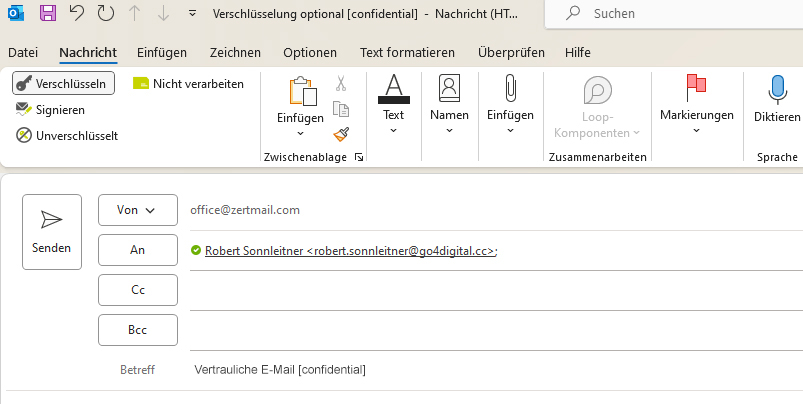
Automatically sign, optionally encrypt
With zertmail., all emails you send are automatically tamper-proof (signed)—so when composing and sending your emails through Apple Mail, nothing changes for you!
If you want to send an email protected from unauthorized access (encrypted), you can easily do so by using the keyword [confidential] in the subject line.
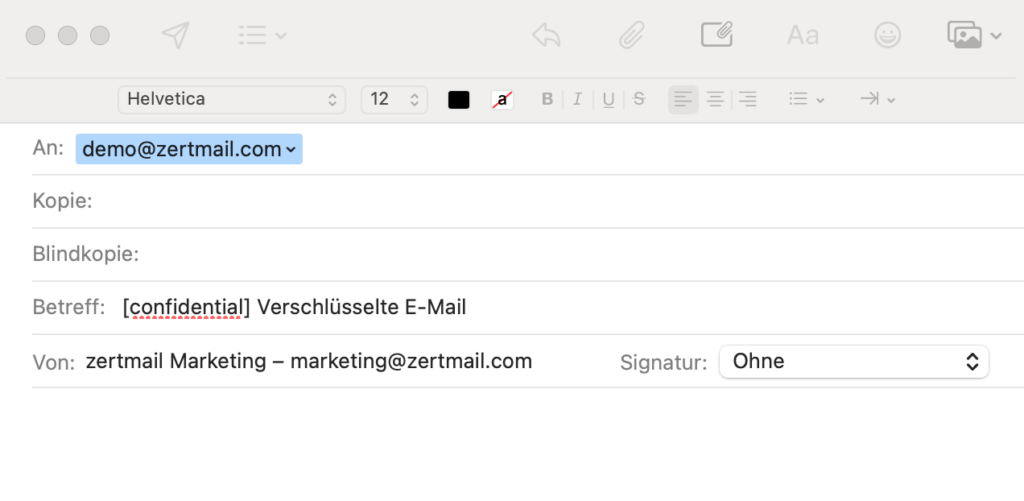
Automatically sign, optionally encrypt
With zertmail., all emails you send are automatically tamper-proof (signed)—so when composing and sending your emails through Thunderbird, nothing changes for you!
If you want to send an email protected from unauthorized access (encrypted), you can easily do so by using the keyword [confidential] in the subject line.
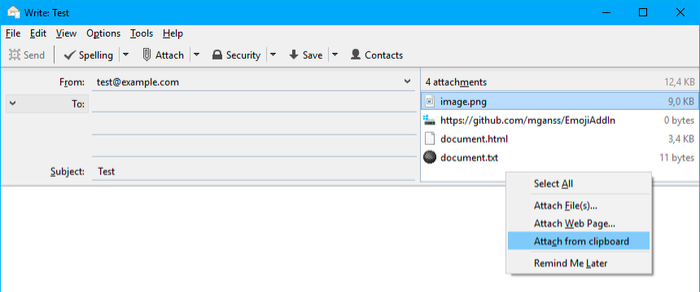
Automatically sign, optionally encrypt
With zertmail., all emails you send are automatically tamper-proof (signed)—so when composing and sending your emails via Webmail, nothing changes for you!
If you want to send an email protected from unauthorized access (encrypted), you can easily do so by using the keyword [confidential] in the subject line.
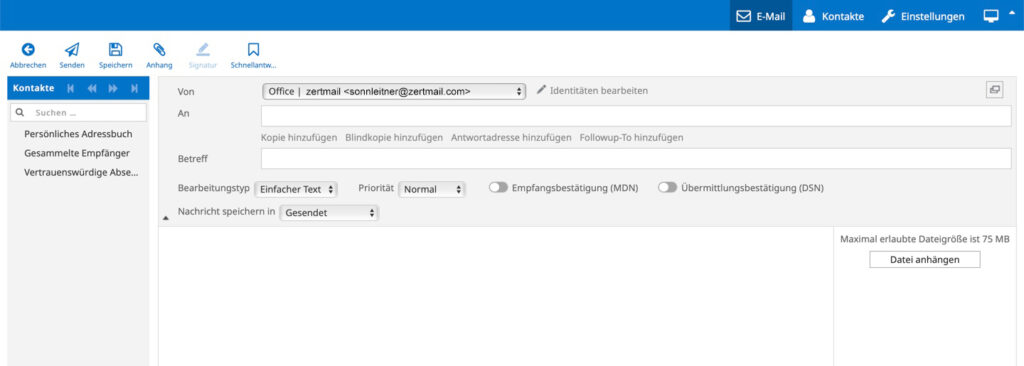


“Without zertmail., your emails are unprotected—both when receiving and sending.”
The vision of a protected digital world


zertmail. sets new standards in the secure transmission of confidential information and files by e-mail. The 13-member team behind zertmail. stands for transparency, security, and quality.
Founded in 2022 by IT expert Robert Sonnleitner, who has been active in the IT security industry for over 20 years, and Valentin Koch, CEO and founder of a successful Linz-based digital agency, zertmail. pursues the goal of making secure e-mail communication as simple as possible and accessible to everyone.
One solution for all industries
Medicine
Law
Insurance
Laboratories

Tax consulting
Medical records, findings, patient data.
According to Article 32 of the General Data Protection Regulation, medical professionals are obliged to protect their patients’ personal data. With zertmail. you can send findings, medical records, or other documents in compliance with the GDPR quickly and easily using your usual email program. We ensure that emails to your patients or colleagues cannot be manipulated or read by third parties.

Contracts, notarial deeds, expert opinions
According to Article 32 of the General Data Protection Regulation, legal professionals are obliged to protect their clients’ personal and confidential data. With zertmail. you can send contracts, rulings, or other documents in compliance with the GDPR quickly and easily using your usual email program. We ensure that emails to your clients or colleagues cannot be manipulated or read by third parties.

Policies, insurance applications, claim notifications

Findings, patient data, protocols

Tax returns, bank statements, financial documents




