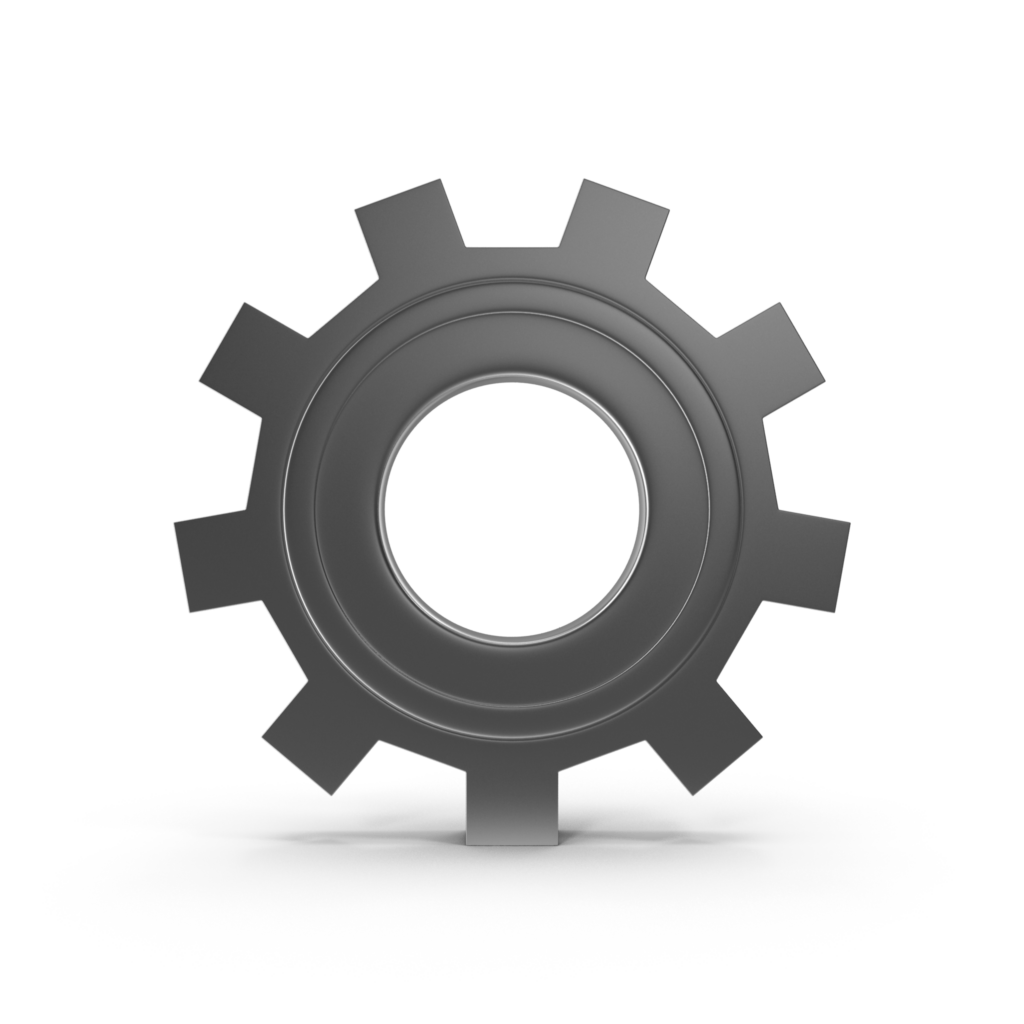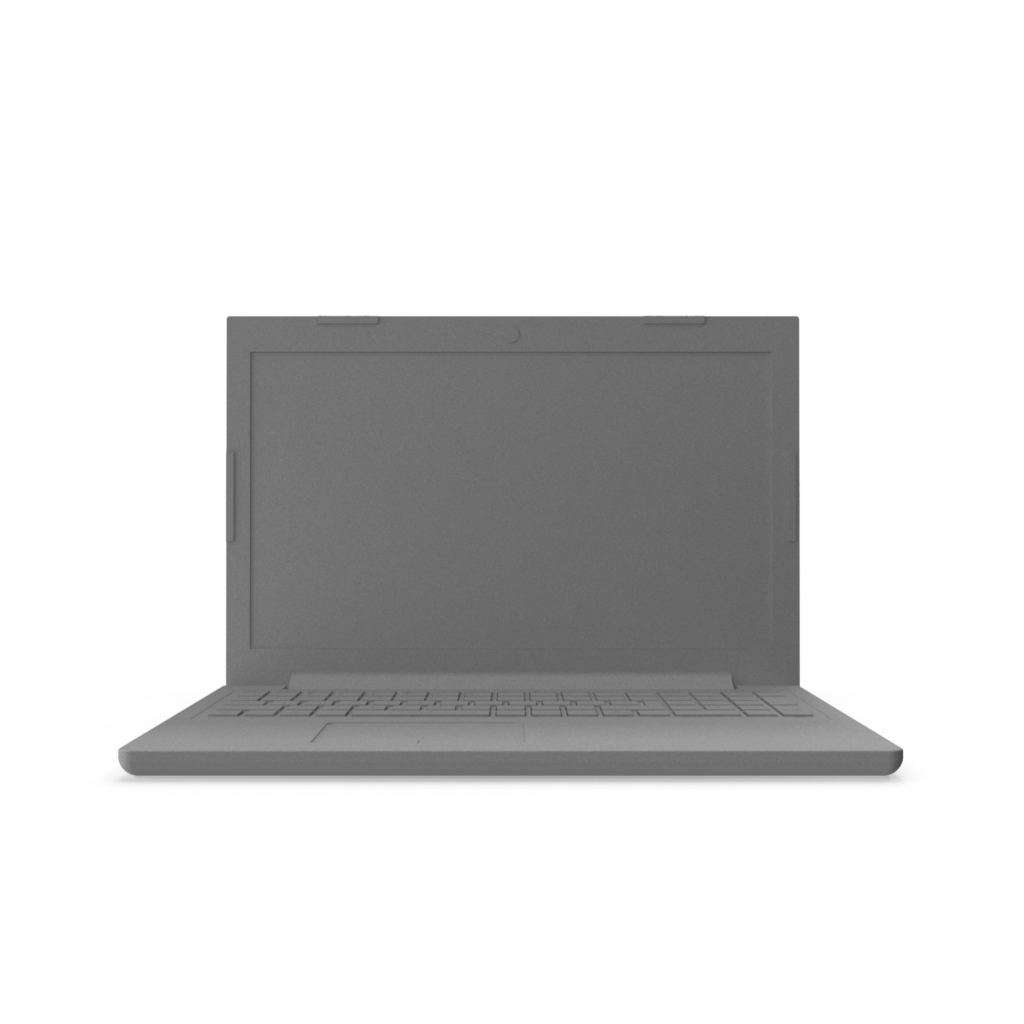Do you provide technical support?
Yes. If you have any questions about package selection, setup, or technical features, our zertmail. team of experts will be happy to help. You can reach them between 9:00 a.m. and 5:00 p.m. either by email at office@zertmail.com or by phone at +43 19346002.