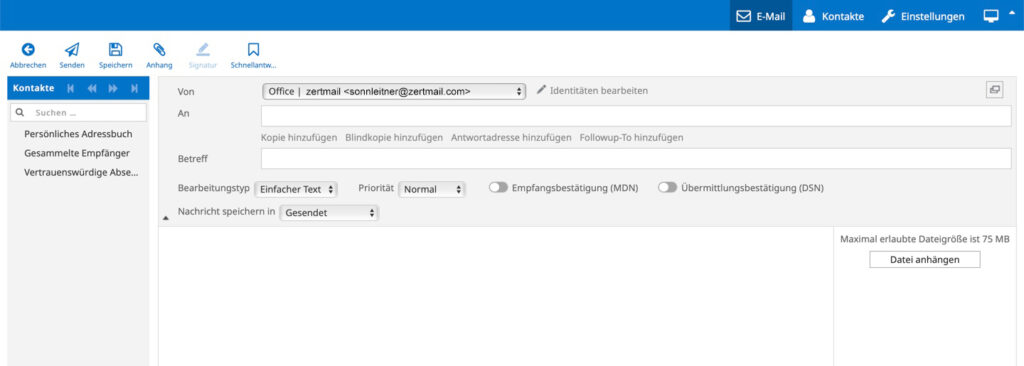How zertmail. protects your emails
zertmail. Cloud Protection stops phishing, malware, and spam before they reach your inbox—GDPR-compliant and in a 100% European cloud. All emails are automatically signed and can be optionally encrypted at the touch of a button, without any local installation. This allows you to secure what reaches your email program and protect what leaves it—we continue where others stop.
Secure email reception
When an email is sent to you, it automatically passes through a series of protective filters (e.g., antivirus, spam, phishing checks, and link analysis). Any malicious or suspicious content is blocked or isolated before it reaches your inbox. This keeps your incoming communications free of viruses, spam, and manipulation—without any extra effort on your part.
Secure email delivery
When sending emails, zertmail. ensures that your emails are digitally signed with S/MIME certificates and encrypted if necessary. This guarantees that content and attachments cannot be viewed or altered while in transit and that the recipient can clearly identify that the message originates from you.
The encryption technology enables true end-to-end security for your email communication. After a one-time setup, the certificate is automatically integrated into your existing email infrastructure and renewed automatically every year.
The advantage for you: All your communications remain permanently GDPR, GTelG, and NIS 2 compliant, reliably protected, and easy to use without any additional effort on your part.
How do you send an encrypted email?
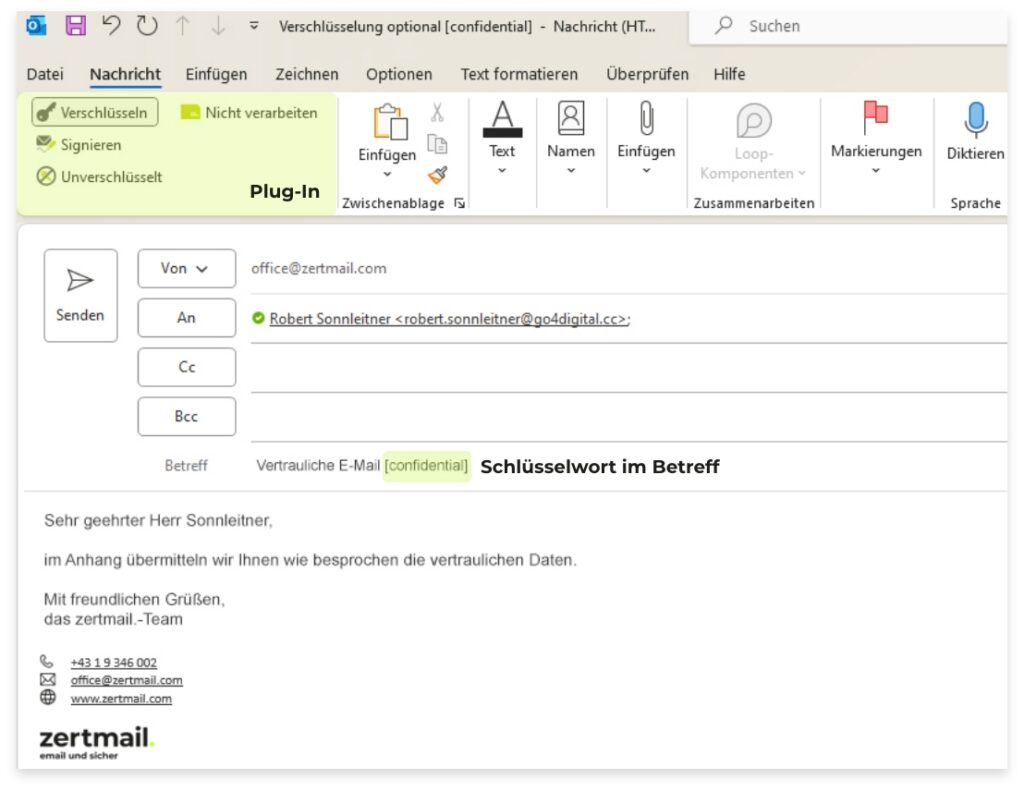
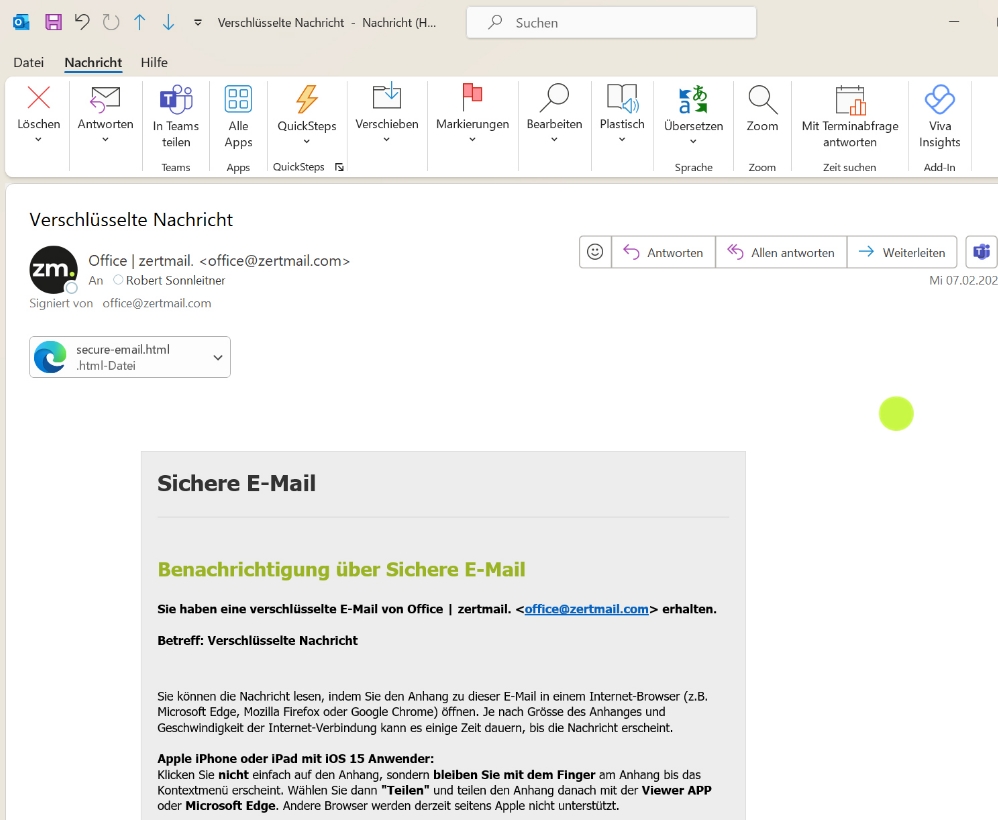
How do you open an encrypted email?
Encrypted emails and attachments can be decrypted and read via the zertmail. integrated web portal or the Viewer by SEPPmail app on your mobile phone by entering the password provided by the sender.
If the recipient is already part of the zertmail. or SEPPmail technology network (currently over 10,000 domains, including many public institutions, especially in healthcare), encryption and decryption happen automatically.
This is how email encryption works with zertmail.
How do you send a signed email?
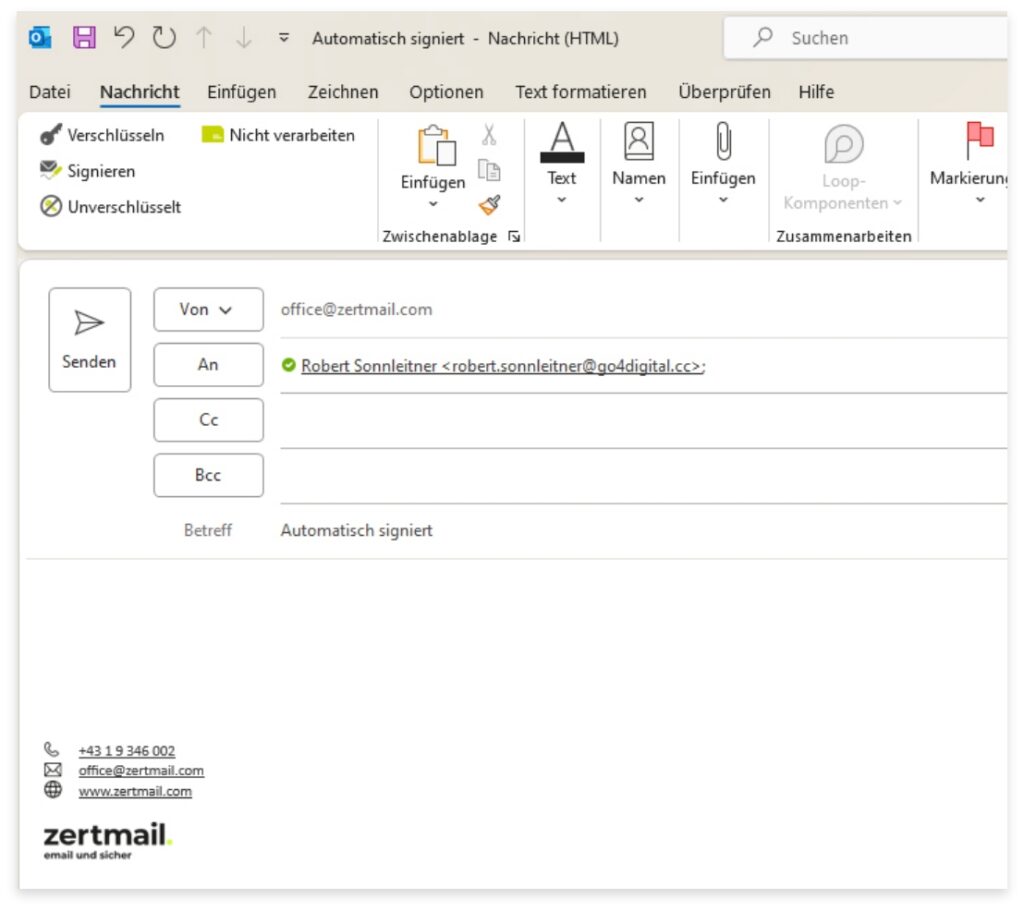

How can you recognize a signed email?
By the security seal below the email subject line.
Simple & fast with all email programs

Outlook

Apple Mail

Thunderbird

Webmail
Automatically sign, optionally encrypt
With zertmail., your outgoing emails are automatically tamper-proof (signed)—when composing and sending your emails, nothing changes for you!
If you want to send an email protected from unauthorized access (encrypted), you can easily do so using a keyword in the subject line or with a single click via the free zertmail. Outlook add-in.
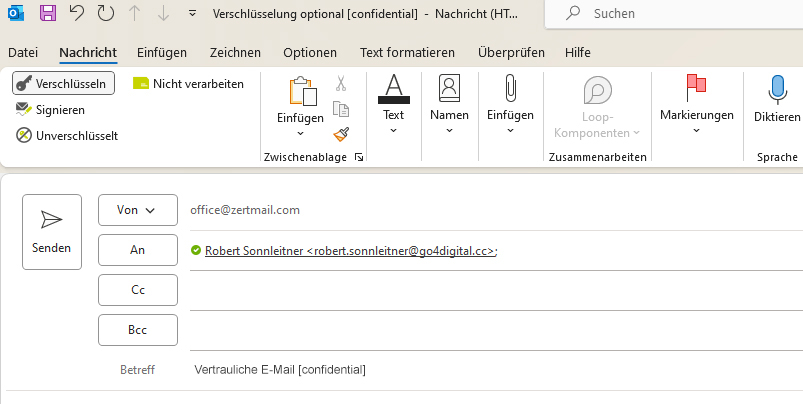
Automatically sign, optionally encrypt
With zertmail., all emails you send are automatically tamper-proof (signed)—so when composing and sending your emails through Apple Mail, nothing changes for you!
If you want to send an email protected from unauthorized access (encrypted), you can easily do so by using the keyword [confidential] in the subject line.
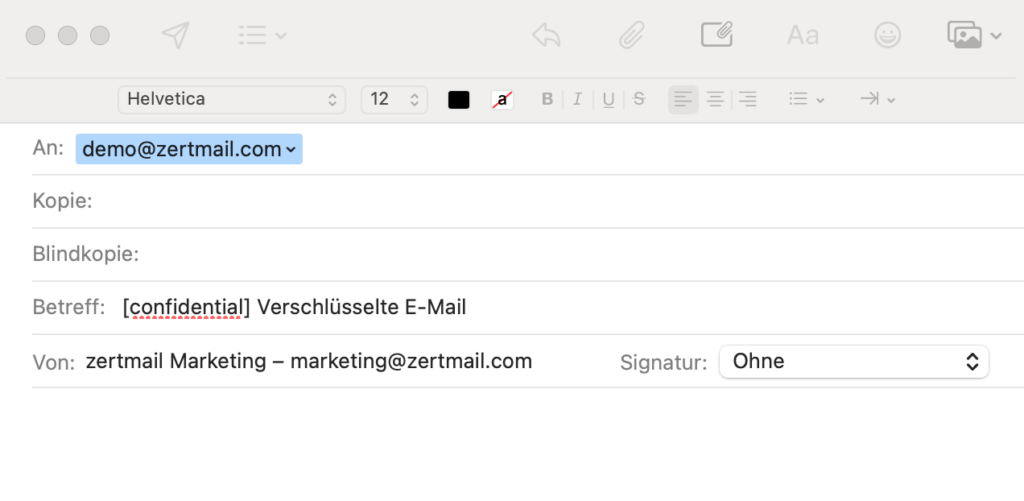
Automatically sign, optionally encrypt
With zertmail., all emails you send are automatically tamper-proof (signed)—so when composing and sending your emails through Thunderbird, nothing changes for you!
If you want to send an email protected from unauthorized access (encrypted), you can easily do so by using the keyword [confidential] in the subject line.
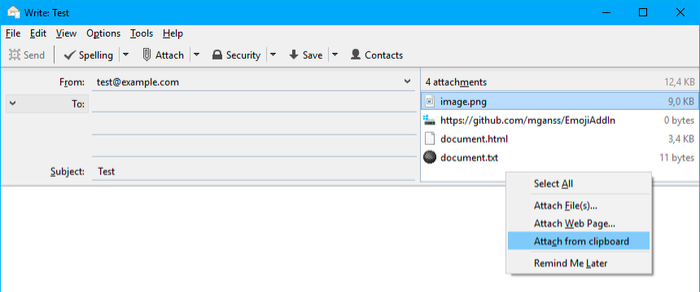
Automatically sign, optionally encrypt
With zertmail., all emails you send are automatically tamper-proof (signed)—so when composing and sending your emails via Webmail, nothing changes for you!
If you want to send an email protected from unauthorized access (encrypted), you can easily do so by using the keyword [confidential] in the subject line.