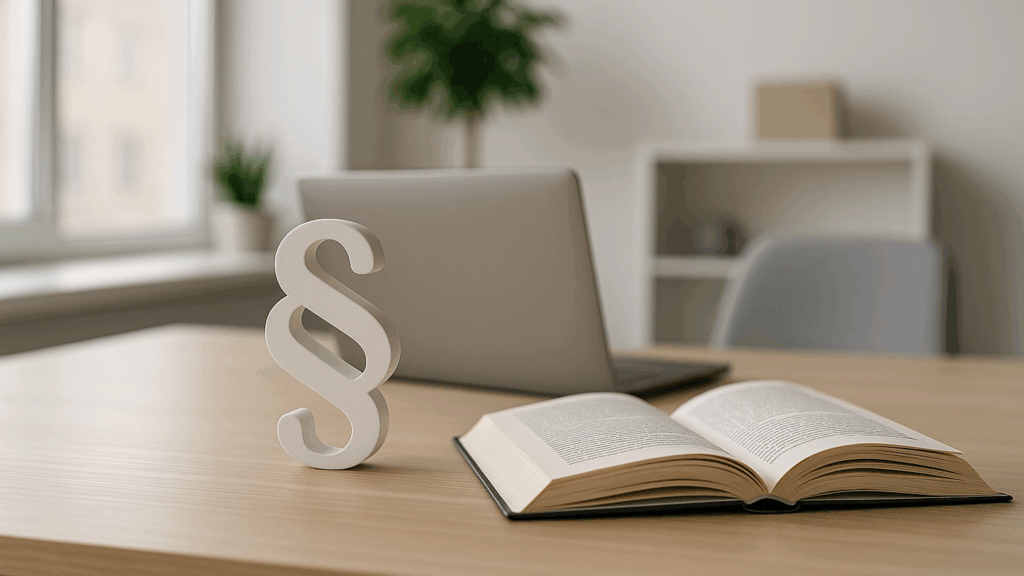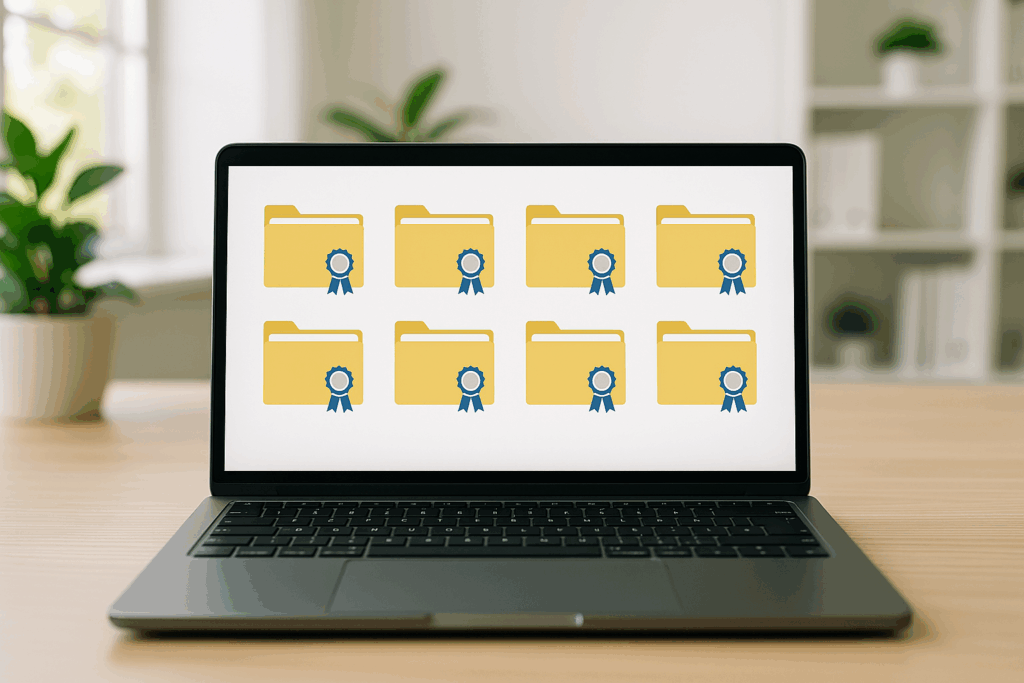For years, the fax machine was considered an indispensable means of communication. But with the legal ban on faxing personal health data, the question now comes into focus: How can we successfully switch to a fax alternative for secure digital communication—without security gaps, yet with maximum user-friendliness?
Why the fax is obsolete – and what’s next
For decades, the fax machine was a common means of communication in doctor’s offices, hospitals, and care facilities. Fast, uncomplicated, and legally recognized – the fax was long considered an indispensable means of communication in the healthcare sector. This has now changed. In Austria, faxing personal health data has been prohibited since January 1, 2025, due to the amendment to the Austrian Health Telematics Act. The legislature is thus sending a clear message: The exchange of sensitive information requires secure, digital solutions – a fax alternative that meets today’s data protection and efficiency standards.

The Challenges of Fax Replacement
Introducing a digital fax alternative is fraught for many institutions:
- Lack of digital infrastructure: Smaller practices and care facilities, in particular, often still rely on paper-based processes and lack fully digitalized communication systems. The lack of suitable hardware and software, as well as IT expertise, makes implementing secure digital communication more challenging, but not impossible.
- Security concerns: The idea of simply switching to email is tempting – but traditional emails don’t offer sufficient protection for sensitive health data. They are easily manipulated and, without encryption, don’t meet GDPR requirements. Therefore, anyone opting for an email-based fax alternative needs a solution that relies on end-to-end encryption.
- Organizational change: Established processes surrounding faxing must be completely rethought and redesigned. This includes not only the technical replacement of the medium, but also the adaptation of workflows, responsibilities, and documentation requirements.
- Training & Acceptance: The success of switching to a fax alternative depends on the people who operate the system. Employees often need to be trained in the safe use of digital communication tools. It’s important that the solution is intuitive to use, and at the same time, acceptance and trust in the new technology are essential to abandoning old habits and using new tools efficiently.
Saying goodbye to fax is not just a technical issue, but affects the entire organizational structure and familiar work processes.

Who should now rely on digital solutions as a fax alternative:
The fax replacement does not only affect large hospitals or medical laboratories – rather, almost all areas of the healthcare and social services sector are required to switch to a digital fax alternative:
- General practitioners and specialists
- Hospitals and outpatient clinics
- Nursing facilities and mobile care services
- Therapists (e.g., physiotherapists, psychotherapists)
- Pharmacies and medical supply stores
- Health authorities and health insurance companies
Where sensitive personal data is exchanged, the communication channel must also comply with current data protection requirements.
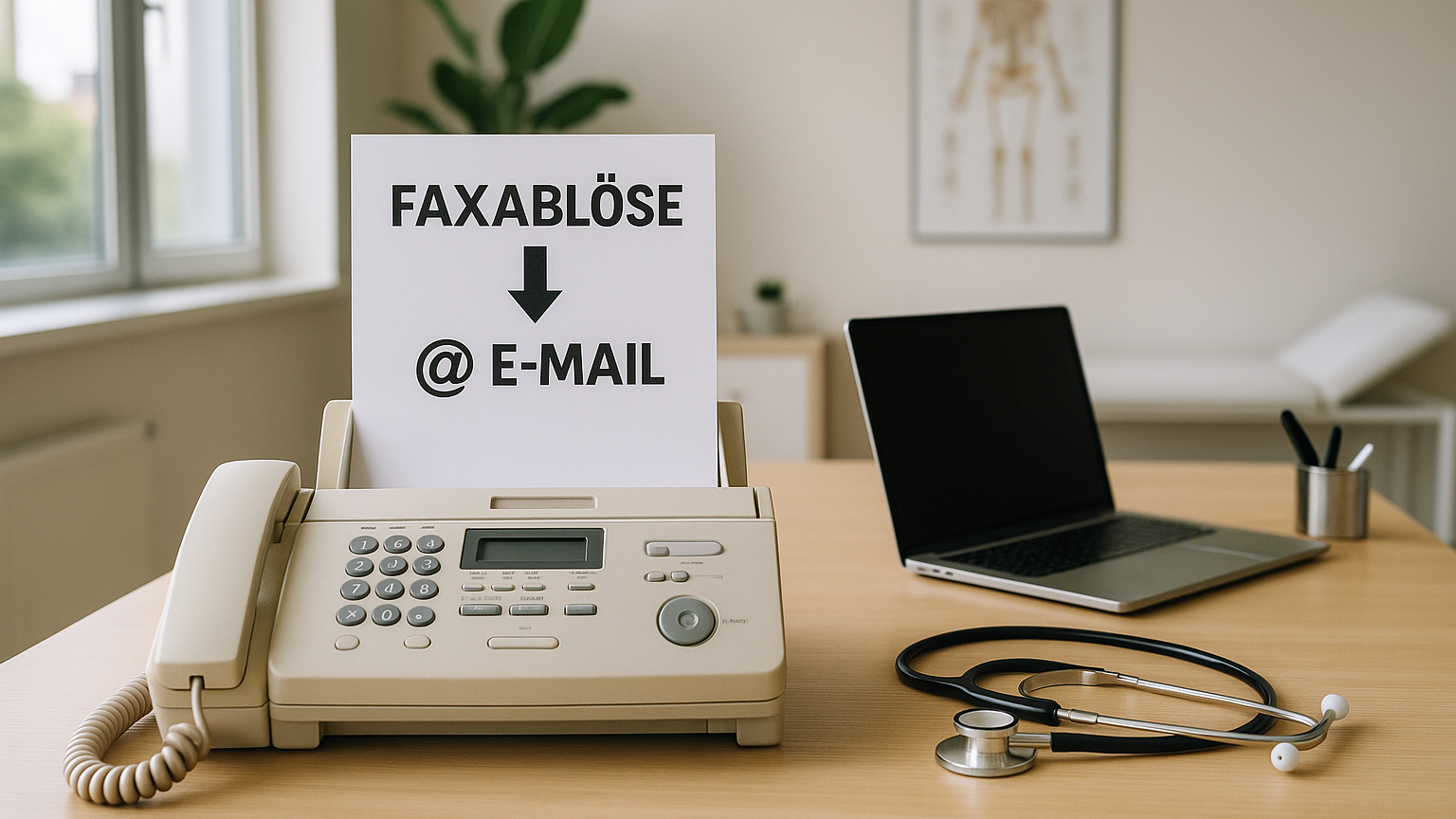
How to switch to a digital fax alternative
1. Analyze existing communication processes
Start with a detailed analysis of your current communication processes. Identify which areas still use fax machines, which internal departments and external partners are involved, and what types of documents are sent via fax. A thorough analysis lays the foundation for a structured transition.
2. Choosing the Right Fax Alternative
Healthcare facilities, doctor’s offices, and clinics differ in their individual communication requirements. While small practices can rely on simple, encrypted email, larger organizations should also implement comprehensive, integrated communication systems. It’s important that a good fax alternative fits the existing infrastructure, requires minimal training, and integrates seamlessly into existing processes.
3. Email encryption with zertmail. as a secure fax alternative
zertmail. offers a flexible yet secure way to digitize communications quickly and with legal compliance. zertmail.’s encryption technology is based on S/MIME certificates and enables true end-to-end encryption for your email communications. Thanks to seamless integration with existing email programs such as Outlook, Apple Mail, or Thunderbird, no additional software is required. Even recipients without a zertmail. account can securely retrieve encrypted messages.
4. Switch easily, communicate digitally and securely
The switch to zertmail. is quick, straightforward, and user-friendly. After a one-time setup, employees can immediately send encrypted and signed emails without changing their usual workflows. The intuitive interface ensures that the team quickly becomes familiar with the new system. At the same time, employees are made aware of the importance of data protection and IT security, which promotes the responsible handling of sensitive information. With zertmail., the transition to secure digital communication is efficient and requires little training.
Conclusion: Switch to zertmail. now as a fax alternative and communicate securely.
Replacing faxes isn’t a distant vision, but already a reality. Organizations that act now will gain not only legal certainty, but also efficiency, transparency, and trust.
With zertmail. as a digital fax alternative, you can make your communication not only future-proof but also fully compliant with data protection regulations.